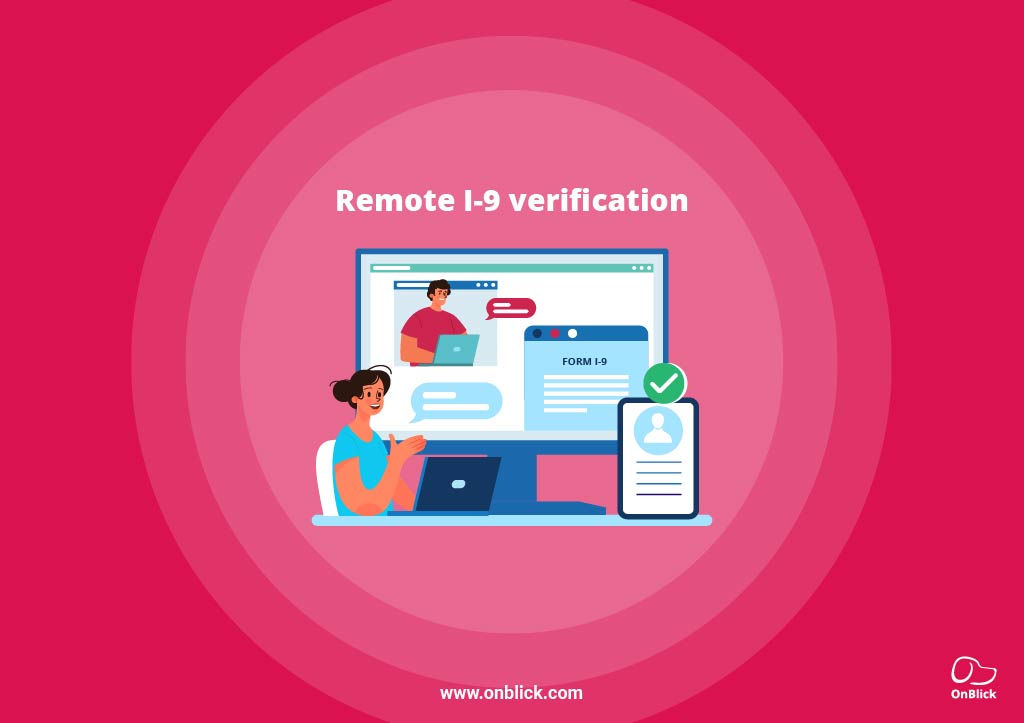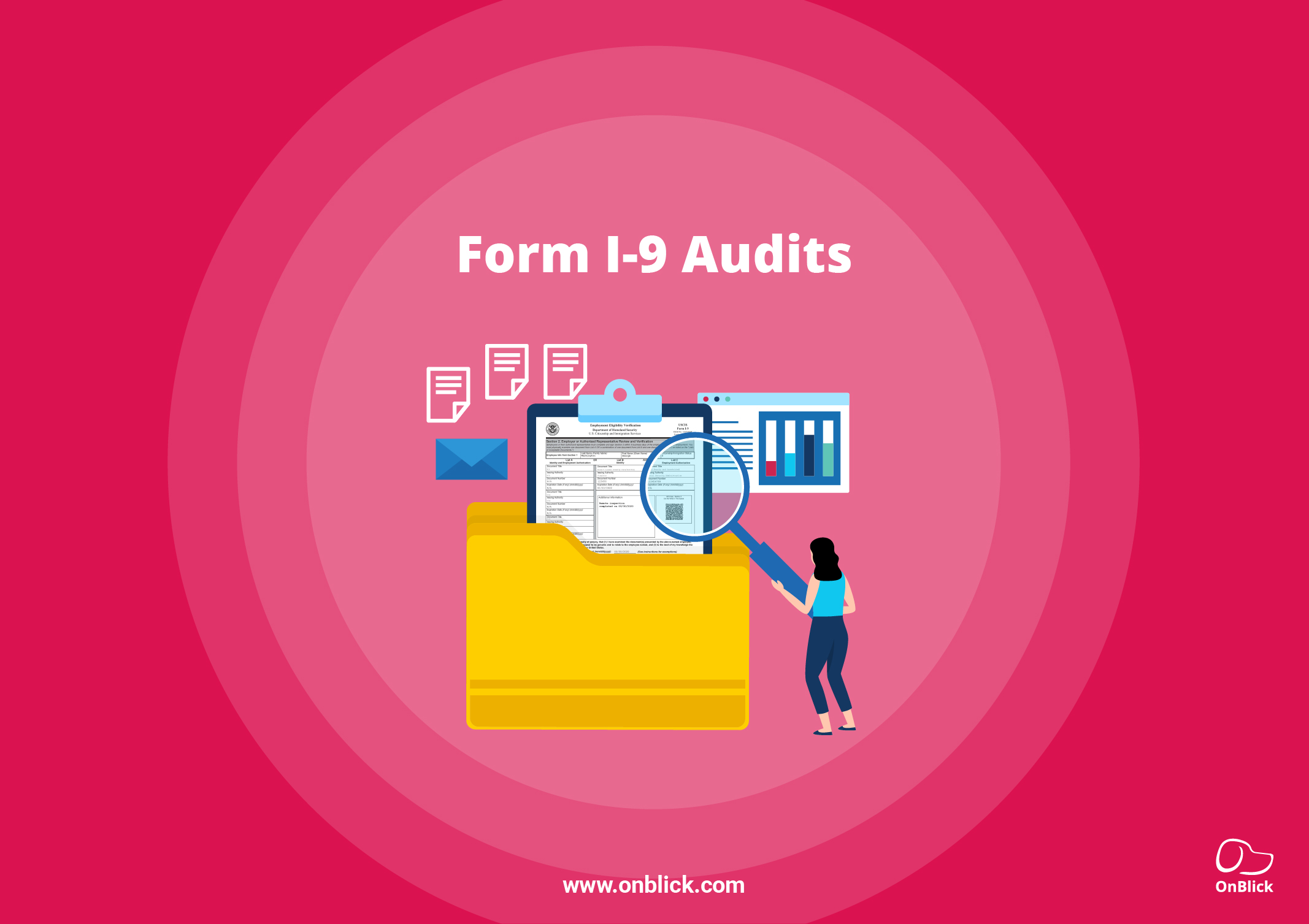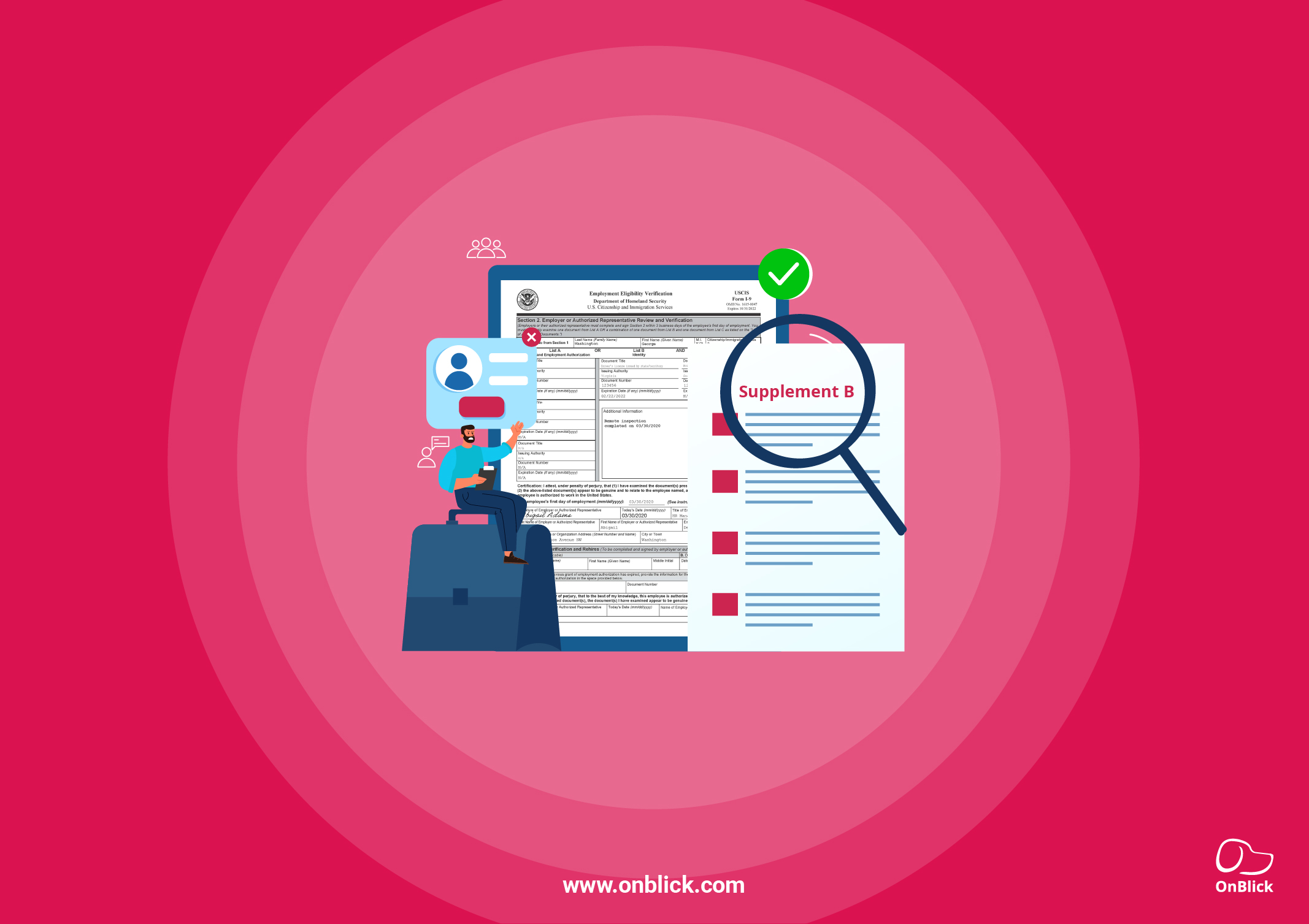Every U.S employer is required to complete Form I-9 for each new hire to verify their employment eligibility. Delays or errors in completing Form I-9 can expose employers to serious legal risks and financial penalties, impacting their image and regular business operations. To verify the information submitted with the government records, many companies use E-Verify, which is a mandatory requirement in some U.S. states. However, when an employee fails E-Verify, it raises immediate concerns that must be addressed promptly to avoid compliance risks.
This article discusses steps employers must take when an E-Verify case receives a Tentative Nonconfirmation and how they can handle the situation effectively and lawfully.
What is E-Verify?
E-Verify is a web-based system operated by the U.S. Department of Homeland Security (DHS) in partnership with the Social Security Administration (SSA). It is used to verify the employment eligibility of new hires by directly cross-checking the information mentioned in Form I-9 with government records.
The benefits of using E-Verify are:
- Faster verification of work authorization
- Reduced risk of hiring undocumented workers
- Increased protection during unexpected audits
- Demonstrated commitment to lawful hiring practices
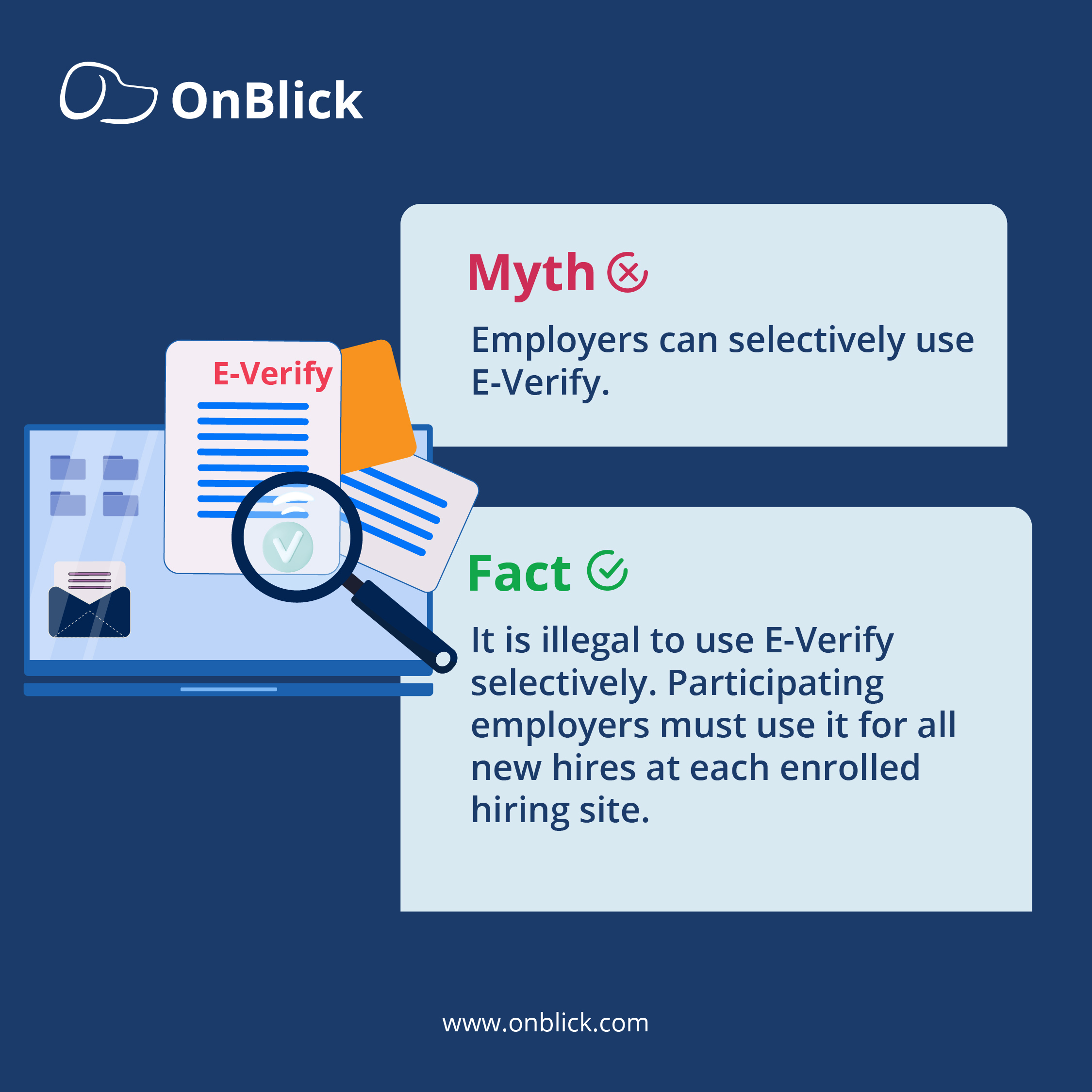
Understanding E-Verify Results
After submitting employee information in the E-Verify system, the employer receives the results in just a few seconds. The system will display one of the following results:
- Employment authorized: The employee’s information matches the government records, and they are authorized to work in the United States.
- E-Verify needs more time: The case has been referred to the DHS for further verification.
- Tentative Nonconfirmation (TNC): There is a mismatch between the employee’s information and government records. This does not mean the employee is not authorized to work in the country.
- Case in continuance: The employee has contacted DHS or visited the SSA office, but more time is required to make a final decision.
- Close case and resubmit: The employer must close this case and submit a new one.
- Final Nonconfirmation (FNC): There still seems to be a mismatch between the employee’s information and SSA or DHS records, or the employee has chosen not to contest.
What is a Tentative Nonconfirmation (TNC)?
A TNC, or a Tentative Nonconfirmation, is an alert that tells the information submitted by the employer from an employee’s Form I-9 does not match the information mentioned in the official government records.
There are two kinds of mismatches in E-Verify:
- DHS mismatch: This happens when the information in E-Verify does not match the DHS records. Common reasons include errors in the I-94 number, passport number, or issues with verifying a U.S. passport, driver’s license, or photo ID. In this case, the employee must call DHS.
- SSA mismatch: This happens when the employee information does not match the SSA records. Reasons include not updating citizenship or immigration status with SSA, not reporting a name change, or errors in name, Social Security number, and DOB. In this case, the employee must visit the SSA field office.
What Should Employers Do if an E-Verify Case Receives a TNC?
As per E-Verify, employers must complete the following steps within 10 federal government working days after issuance of the mismatch result.
- Inform the employee immediately: Notify the employee in private and share the Further Action Notice (FAN).
- Review and sign the FAN: Check the FAN with the employee and ensure they understand it before signing.
- Discuss next steps with the employee: Ask the employee whether they want to contest and contact DHS/SSA.
- Provide the referral letter: If the employee chooses to contest, give them the referral letter with agency details.
- Continue employment during the process: Do not take any serious action against the employee while they resolve the issue or until an FNC is issued.
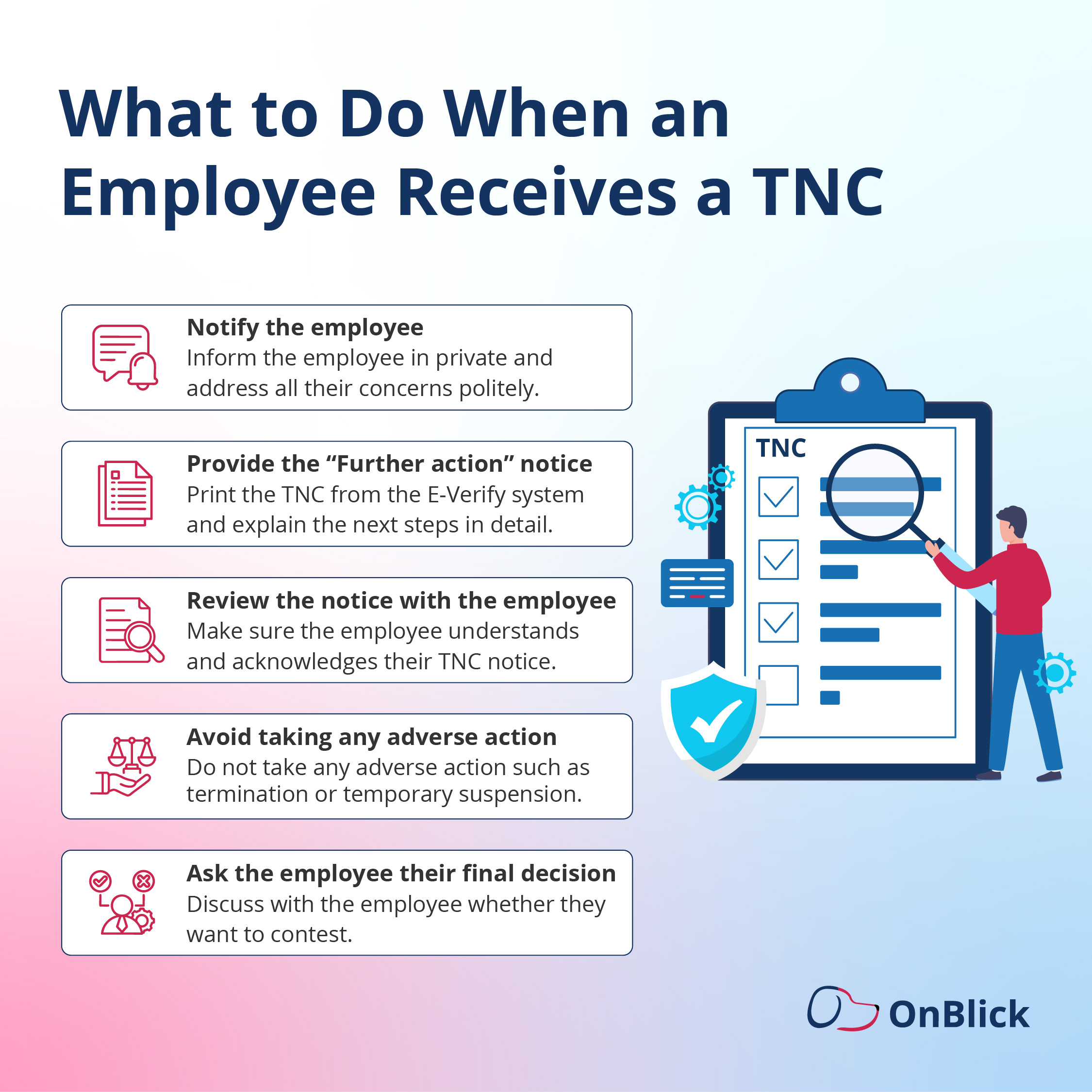
What Should Employers Do if the Employee Chooses to Contest?
If the employee chooses to contest, the employer must follow these steps:
- Refer the case in E-Verify: Update the case details in the system and generate the Referral Date Confirmation.
- Inform the employee: Once the Referral Date Confirmation is generated, make sure the employee is notified.
- Instruct the employee about their next steps: Inform the employee about the government agency they must contact and that they have 8 federal government working days to resolve this issue.
- Continue the employment: Ensure the employee continues to be treated the same as before, and no adverse action is taken against them.
- Wait for the final result: SSA or DHS will review the case and update the results accordingly. The employee will either receive Employment authorized or an FNC.
DHS typically responds within 24 hours, but it can take up to 3 business days. If delayed further, the case will show as “Case in Continuance”.
What to Do if the Employee Does Not Want to Contest?
If the employee chooses not to act, then the employer must take the steps mentioned below:
- Respect their decision: After reviewing the Further Action Notice, if the employee refuses to contest, then acknowledge their decision and guide them about their next steps.
- Update the E-Verify accordingly: Open the E-Verify system and select the option that indicates that the employee chose not to take action.
- Take appropriate employment action: An employee who fails E-Verify and chooses not to contest is not considered eligible to work in the United States. In this case, the employer must lawfully follow the termination process and document everything.
- Retain all documents: Securely save all E-Verify and Form I-9 documents as part of your compliance records, as you may be asked to show them during audits.
What is a Final Nonconfirmation and When is it Displayed?
A Final Nonconfirmation in E-Verify is issued when an employee’s work authorization cannot be confirmed after a TNC, and the employee either doesn’t take action to resolve the TNC, or the issue cannot be resolved through the referral process.
Once the employer receives an FNC, they must close the case in E-Verify and proceed with termination based on case result of Final Nonconfirmation with no civil or criminal liability as noted in “Responsibilities of the Employer,” Article II, Section A, paragraph 13 of the MOU.
Note: Employers cannot terminate, suspend, delay training, withhold or reduce pay, or take any adverse action against an employee due to a mismatch, unless it becomes a Final Nonconfirmation (FNC).
E-Verify Workflow for Employers: A Step-by-Step Breakdown
STEP 1: Complete and submit Form I-9
- Systematically complete and submit Form I-9 for all new hires
- Section I must be completed by the employee on the first day of work
- Section II must be completed by the employer within 3 business days of the employee’s first day of work.
STEP 2: Sign Up for E-Verify
- Check your state-wise requirements to see if it’s a mandatory requirement for your organization.
- Visit the official E-Verify website and create a new account
- Enter the employee details and wait for the results
- The E-Verify system will display one of the following results:
- Employment authorized
- E-Verify needs more time
- TNC
- Case in continuance
- Close case and resubmit
- FNC
STEP 3: Review the Results and Discuss Next Steps
- If the employee receives a TNC, notify them in private
- Provide the FNC, and ensure they understand and sign it
- Ask for their final decision and inform them that they have 10 business days to decide.
STEP 4: If the Employee Chooses to Contest
- Refer the case in E-Verify and generate a Referral Date Confirmation
- Guide them about their next steps:
- Option A: The employee can submit the required documents to DHS electronically and contact them at 888-897-7781.
- Option B: The employee can visit their local SSA field office.
- Continue employment until this issue is resolved and avoid taking any adverse action against the employee.
- Inform the employee that they have 8 federal working days to resolve this issue.
STEP 5: If the Employee Chooses Not to Act
- Update E-Verify to confirm the employee’s final decision
- Proceed with the lawful termination and document the entire process
STEP 6: Close the Case
- Ensure every E-Verify is closed, regardless of the outcome
- Retain all important documents, such as Form I-9, FNC notice, TNC notice, Referral Date Confirmation, and case closure statement to stay audit-ready
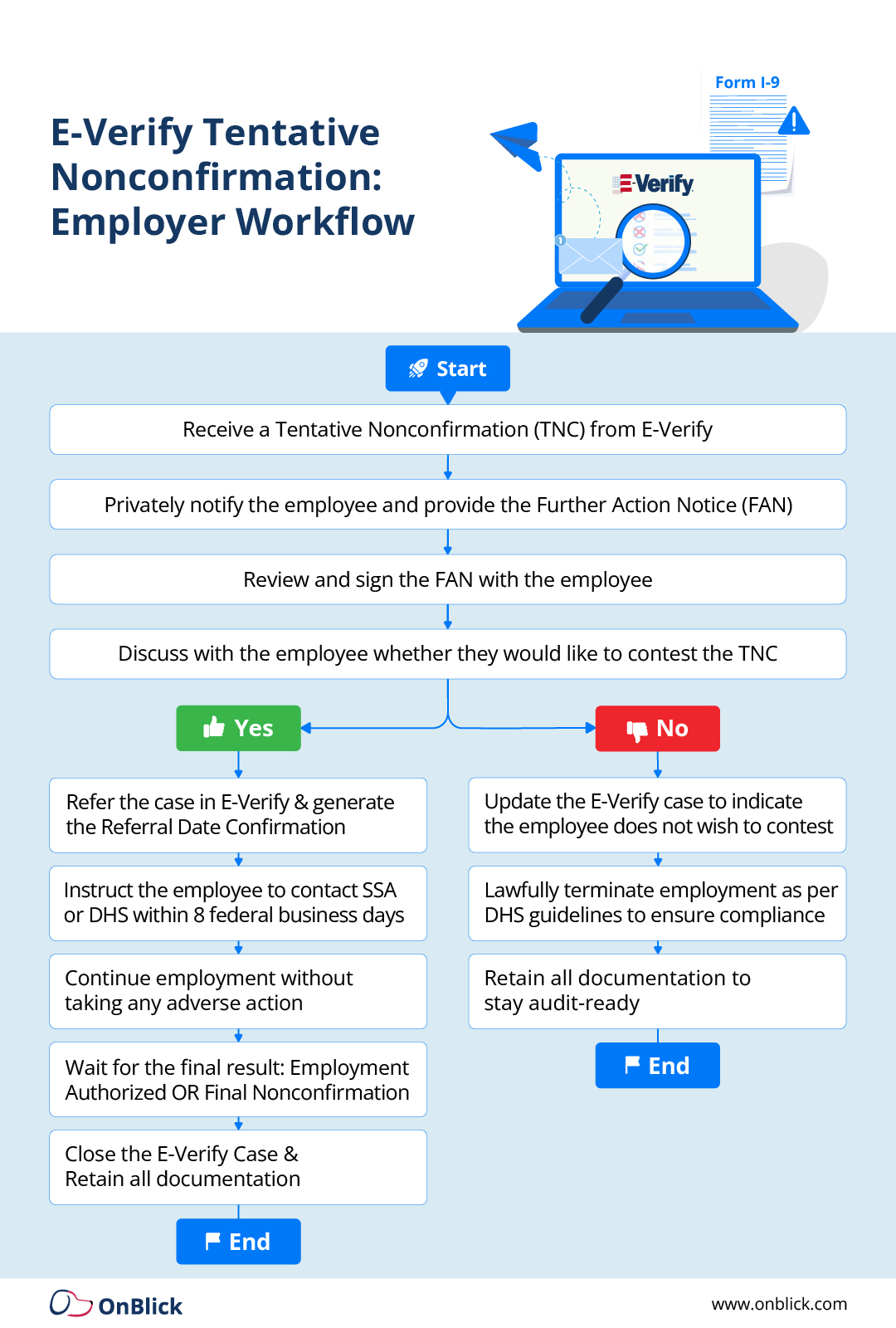
Best Practices for Employers to Ensure Compliance
Here are some tips for employers to avoid common errors and ensure compliance with E-Verify guidelines:
- Always complete Form I-9 before initiating E-Verify to avoid violations.
- If enrolled, apply E-Verify to all new hires as selective use is prohibited.
- Using E-Verify before making a job offer violates federal policy.
- Ensure every E-Verify case is closed to prevent audit risks.
- Inform the employee immediately upon receiving a TNC and follow USCIS procedures.
- Employers must keep their legal counsel informed and consult them in case of any doubts.
Summing up
E-Verify validates the employment eligibility of new hires by cross-checking the information mentioned in Form I-9 with official government records. If there’s a mismatch between the information mentioned in Form I-9 and the government records, a TNC will be issued. In that case, the employee must be informed privately, and the employer must discuss with the employee whether they want to contest. If the employee chooses not to act, proceed with termination.
Employment Eligibility Verification Made Simple with OnBlick
Streamline Form I-9 and E-Verify compliance with OnBlick. Seamlessly complete, submit, and store all I-9s with our secure digital platform, and integrate effortlessly with E-Verify for instant verification.
Get access to OnBlick’s Authorized Representative Network and connect with verified representatives in over 400+ cities. With both in-person and remote verification, we ensure compliance throughout the entire process.
Book your complimentary consultation today and learn more about our Form I-9 and E-Verify services!

.gif)

.png)
.png)