Learn More

E-Verify has officially resumed services after a temporary system outage that affected employers and federal contractors across the United States. The Department of Homeland Security (DHS) announced that all participating employers must take specific actions to stay compliant, especially when creating cases and managing Tentative Nonconfirmations (mismatches).
Here is a complete summary of what this means for HR teams and how to bring your records back up to date.

Employers who hired new employees while E-Verify was unavailable must now create their cases no later than Tuesday, October 14, 2025. When creating these cases:
The period during which E-Verify was unavailable will not count toward the usual three-business-day rule for case creation. This means employers will not be penalized for the delay, provided the reason is properly recorded.
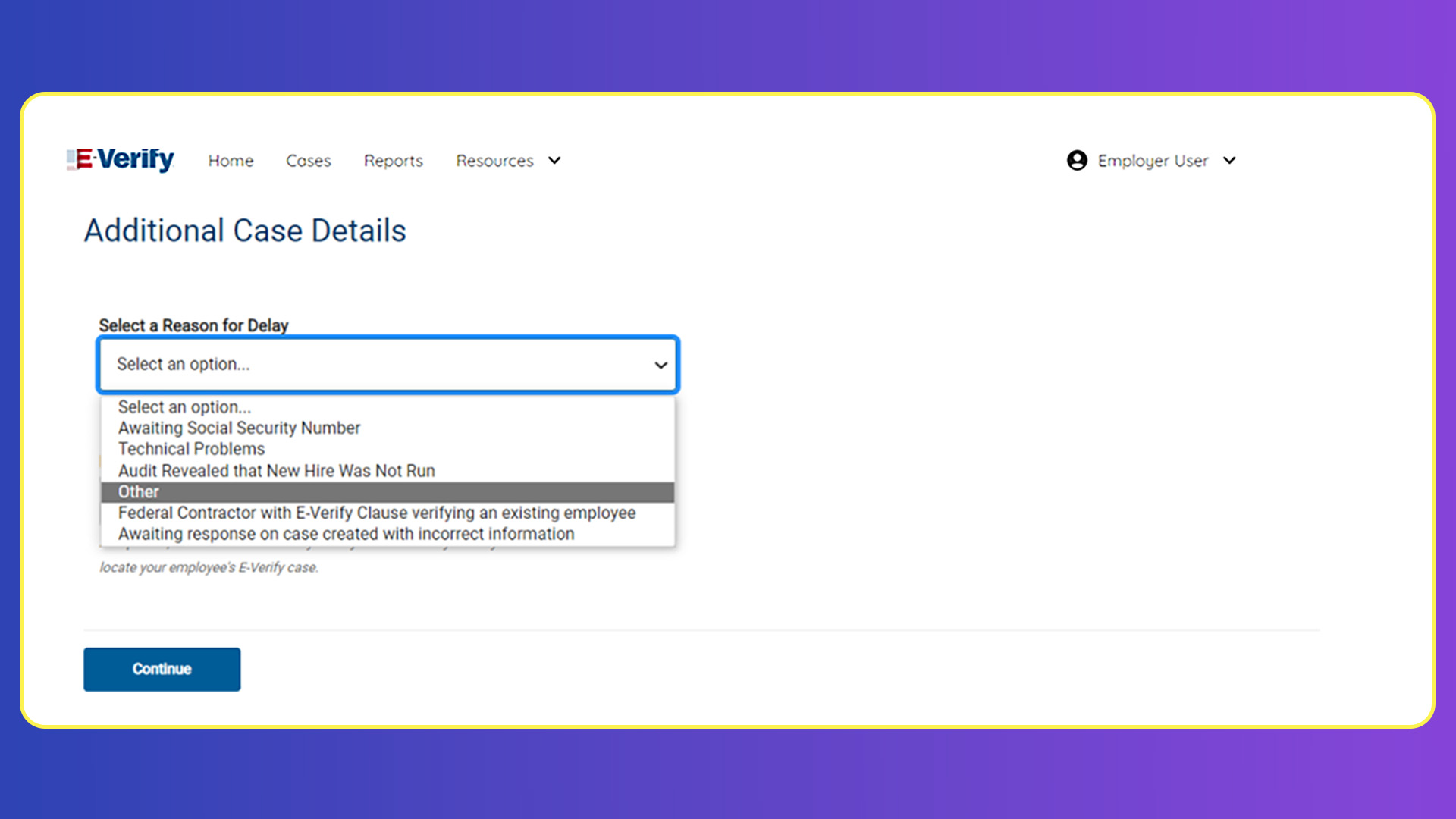
If an employee received a mismatch result before the outage and had informed you of their intent to contest it, the next step is to revise the Referral Date Confirmation notice. The deadline by which the employee must contact the Social Security Administration (SSA) or the Department of Homeland Security (DHS) has changed.
Employers can update this date in three ways:
Federal business days are Monday through Friday and exclude federal holidays.
For mismatch cases that were referred on or after October 8, 2025, do not add extra days. Follow the standard mismatch process as usual.
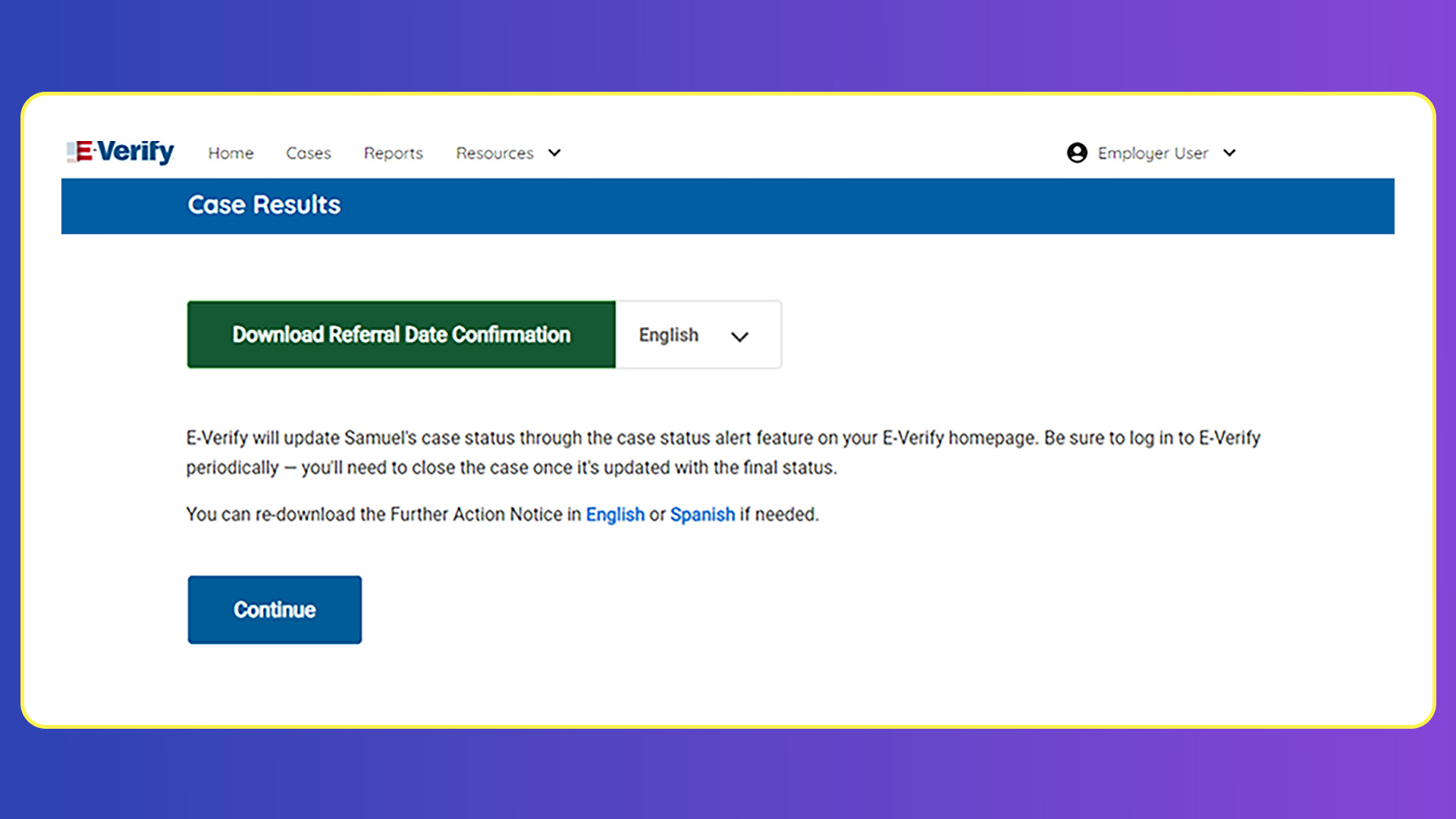
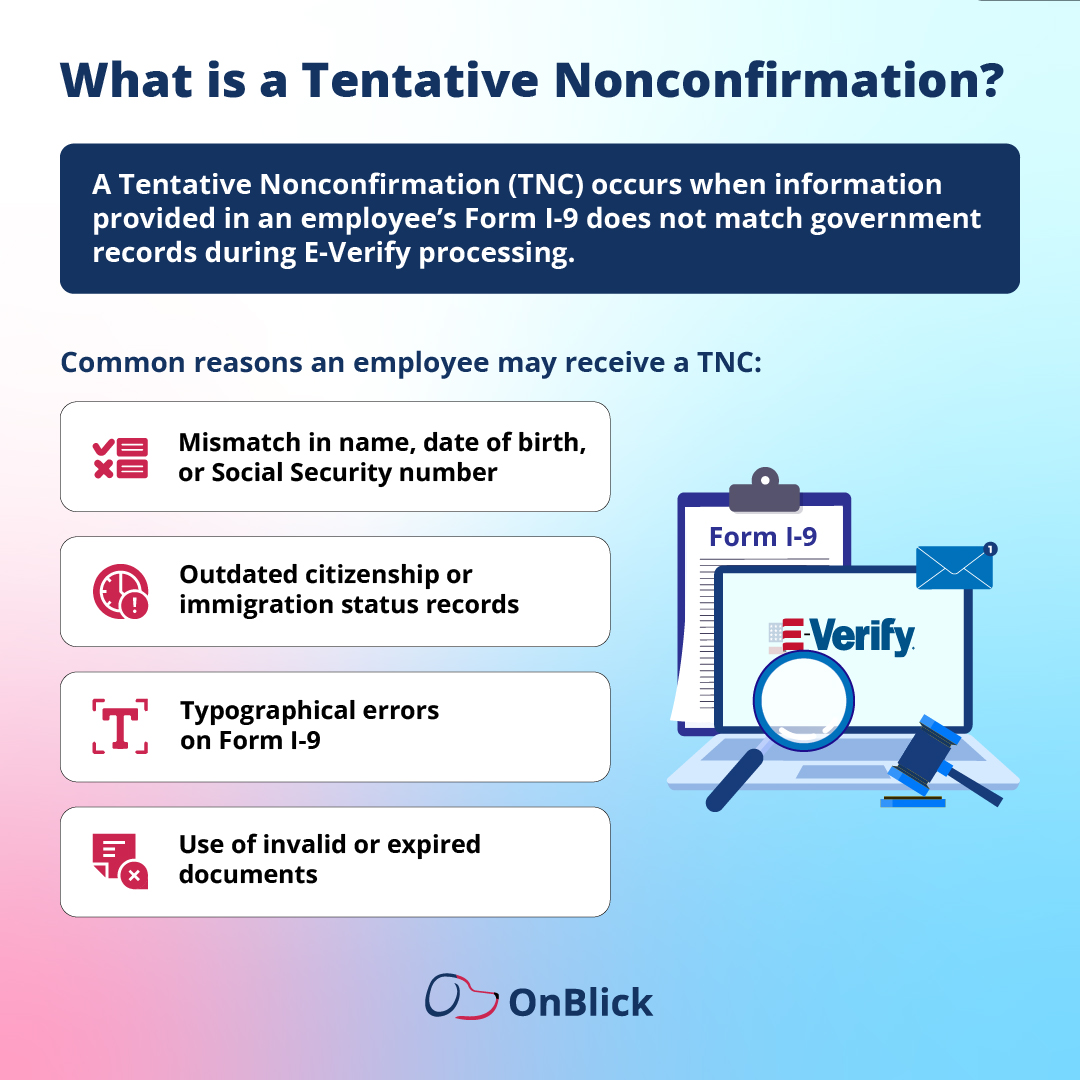
Employees who planned to contest a mismatch but could not act because of the outage now have additional time to contact SSA or DHS.
They can either:
It is important that employees contact SSA or DHS by this revised date to begin the resolution process.
Federal contractors who were unable to enroll or use E-Verify during the outage are also covered by the DHS adjustment. Any calendar day when E-Verify was unavailable will not count toward federal contractor compliance deadlines.
Contractors should reach out to their contracting officer for guidance on new reporting or enrollment timelines.
For those using E-Verify+, the enhanced version of the system, new action dates will appear automatically once you log back in. Employees should review the “What’s Next” section in their accounts to confirm their new deadline for contacting SSA or DHS.
E-Verify expects a higher number of support requests during this period. Users may experience longer wait times for email or phone assistance.
Support contacts:
For official details, visit the E-Verify What’s New page
Timely action this week will keep your organization compliant and prevent unnecessary mismatch closures or late-submission flags inside E-Verify.
OnBlick’s compliance tools simplify these updates for HR and compliance teams. Our I-9 Assist and E-Verify monitoring dashboard help you track case creation, automate reminders, and document reasons for delays, ensuring full adherence to DHS guidelines.
If your organization needs help reconciling cases affected by the outage, our team can guide you through each step and ensure records are corrected quickly. You can book a free personalized demo today.
