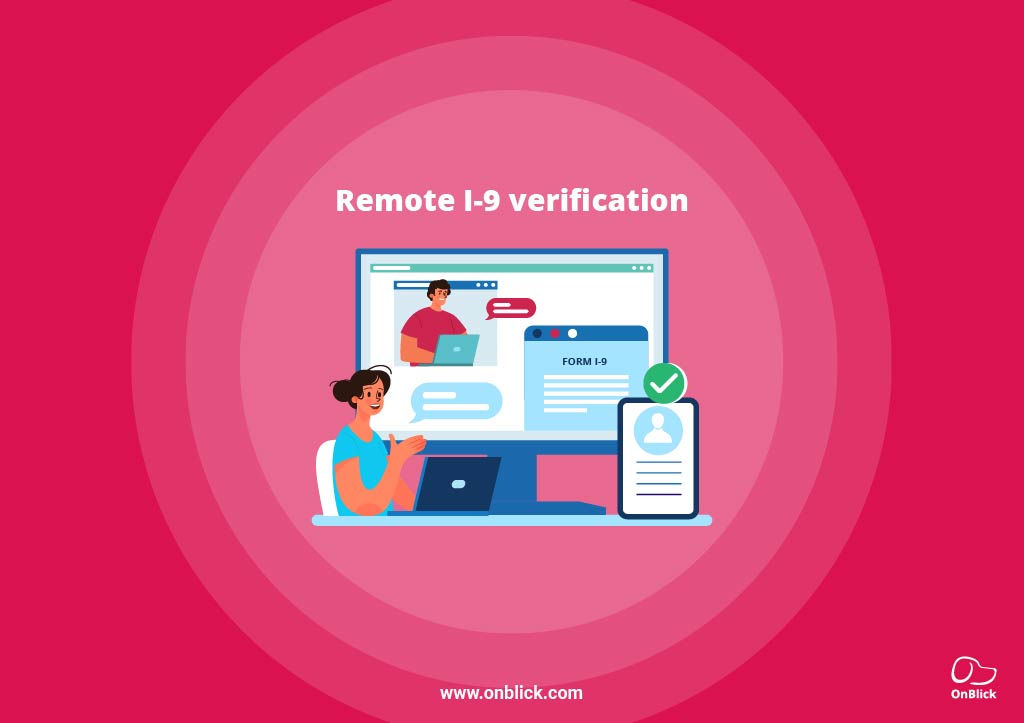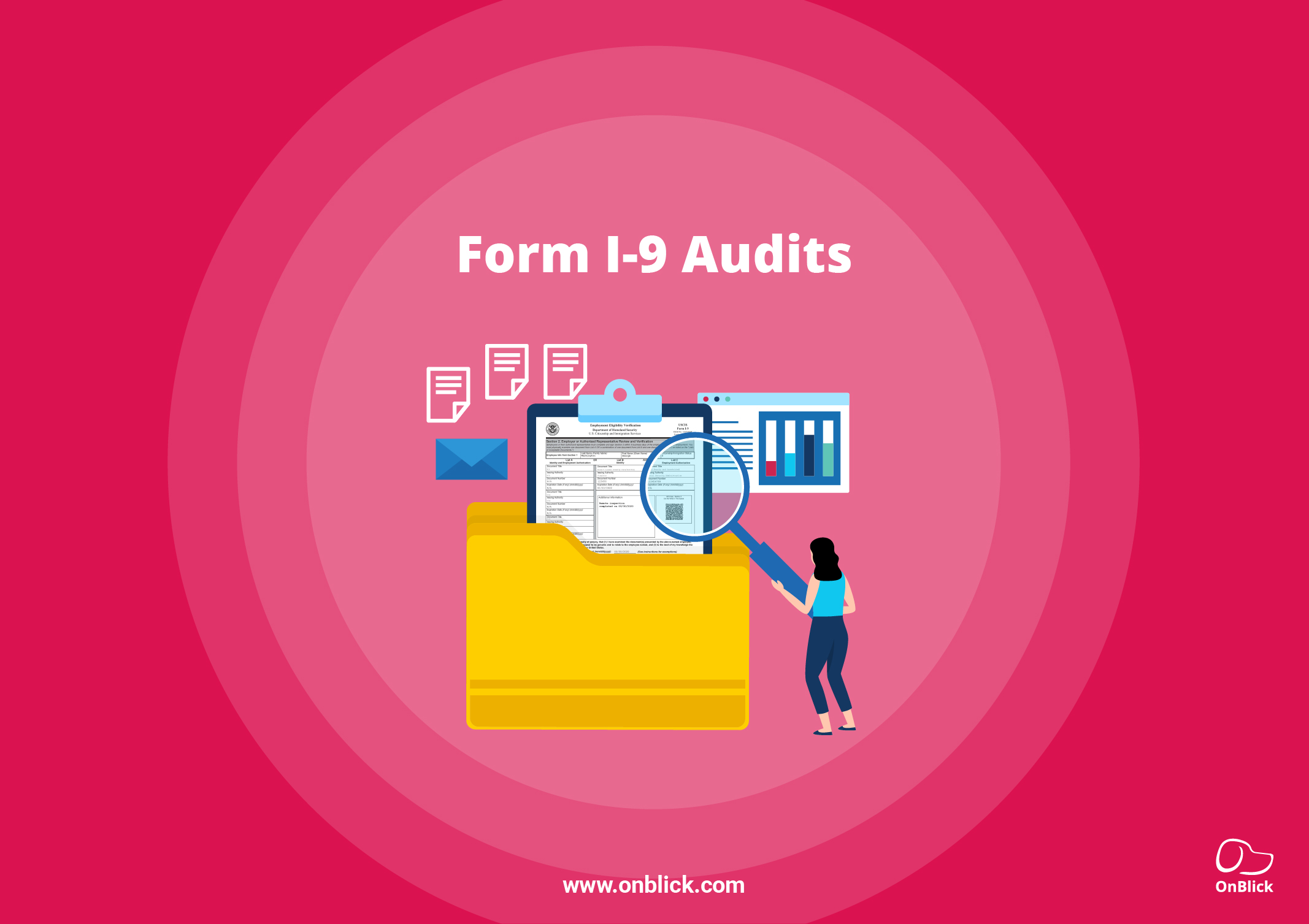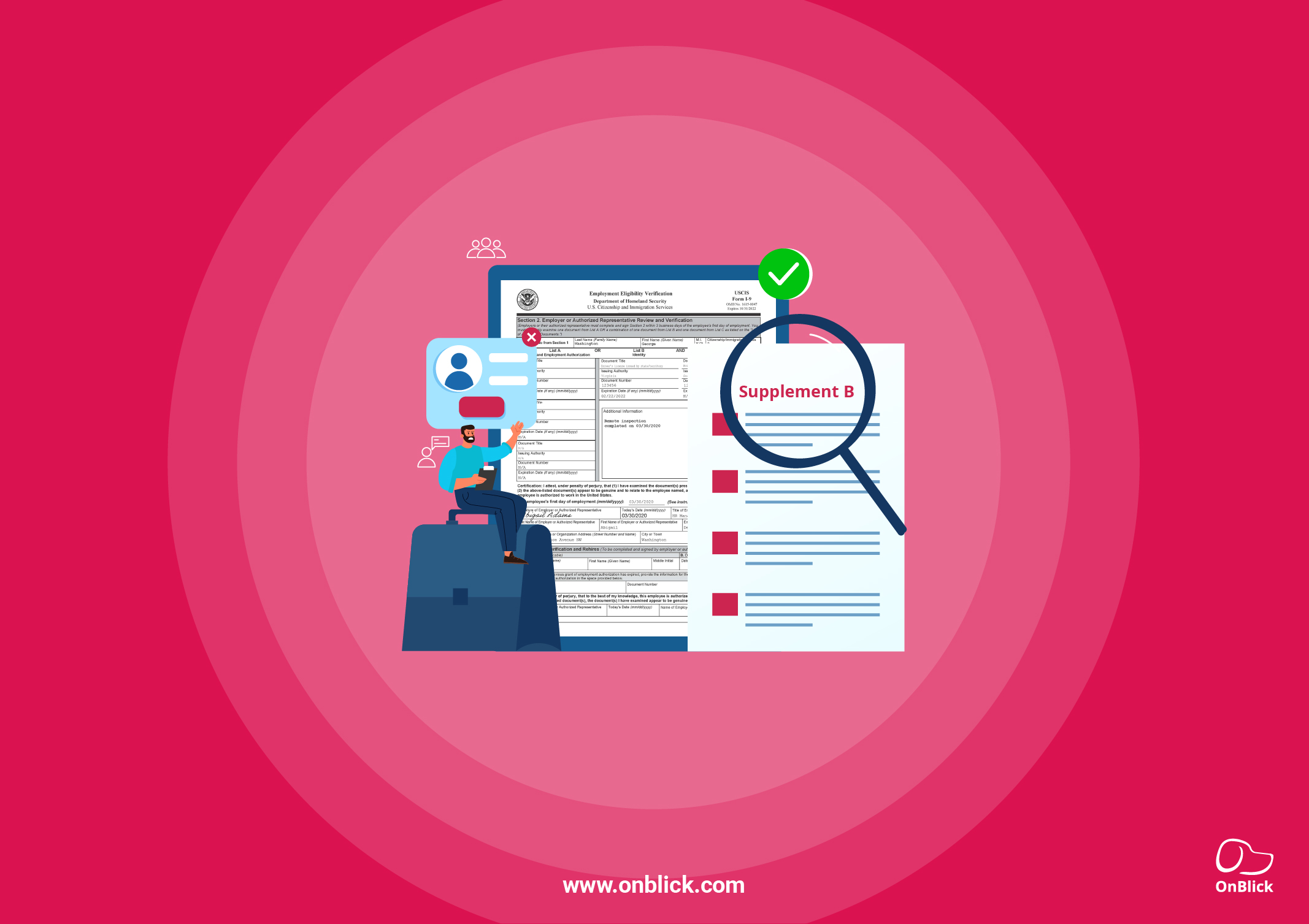The Employment Eligibility Verification Form I-9 is a critical document that all employers in the United States must use to verify their new hires' identity and employment eligibility. In November 2023, the form underwent a significant revision, and employers must ensure they are using the latest version to avoid potential legal repercussions.
This blog post will provide you with seven detailed tips for completing the new Form I-9 accurately and efficiently. By following these tips, you can help ensure that your new hires are properly authorized to work in the United States and that your company is compliant with all applicable laws and regulations.
Understanding the New Form I-9
The revised Form I-9 is designed to be simpler and more user-friendly than its predecessor. However, it still encompasses several notable changes, including:
- The addition of new fields for passport information and foreign driver's license information
- The removal of the requirement to provide a Social Security number
- Clearer guidelines on the acceptable documents that can be used to verify identity and employment eligibility
Employers are strongly advised to thoroughly review the new Form I-9 instructions to fully comprehend all the modifications and ensure they are in compliance with the updated requirements.
7 Detailed Tips for Completing the New Form I-9
Tip 1: Gather all required documents before you start
Before you begin completing the Form I-9, make sure you have all of the required documents. These documents will vary depending on the employee's citizenship and immigration status. According to the U.S. Citizenship and Immigration Services (USCIS), some common examples of acceptable documents include:
- U.S. Citizens: U.S. passport, U.S. birth certificate, Certificate of naturalization, Certificate of Citizenship
- Lawful Permanent Residents: Permanent Resident Card (Form I-551), Alien Registration Receipt Card (Form I-151), Employment Authorization Document (Form I-766)
- Other Eligible Individuals: Social Security card, Driver's license, State-issued ID card, Foreign passport, Employment authorization document
Note: The List of Acceptable Documents has been revised to include new acceptable receipts, in addition to physical documents. The receipts include the Receipt for a replacement of a lost, stolen, or damaged List A/ List B/ List C document, Form I-94 issued to a lawful permanent resident that contains an I-551 stamp and a photograph of the individual, and Form I-94 with “RE” notation or refugee stamp issued to a refugee.
Tip 2: Read the instructions carefully and follow them step by step
The Form I-9 instructions are detailed and can be confusing at times. However, it is crucial to read the instructions carefully and follow them step by step to avoid making mistakes. According to the USCIS, failure to complete the Form I-9 correctly can result in penalties of up to a few thousand dollars per violation for the employer.
Tip 3: Be aware of the Preparer/Translator Certification
The Preparer/Translator Certification section has been moved to Supplement A, which is a separate document from Form I-9 itself. This means that employers and employees may be less likely to notice it and use it properly.
To ensure that you are using the Preparer/Translator Certification correctly, here are a few tips:
- Make sure that all preparers and translators who assisted the employee in completing Form I-9 complete and sign the Preparer/Translator Certification.
- Attach the completed Preparer/Translator Certification to the completed Form I-9.
- Retain the completed Preparer/Translator Certification for at least three years after the employee's employment ends or one year after the date of the Form I-9 expiration, whichever is later.
Tip 4: Sign and date the form in the appropriate places
Both the employer and the employee must sign and date the Form I-9 in the appropriate places. The employee must also sign the attestation statement, which confirms that they have read the instructions and understand the penalties for providing false information.
Tip 5: Make a copy of the completed form for your records
After you have completed Form I-9, make a copy of the form for your records. According to the USCIS, employers must retain completed Forms I-9 for three years after the employee's employment ends or one year after the date of the Form I-9 expiration, whichever is later.
Tip 6: Don't forget to use Supplement B for reverification and rehiring
The new Form I-9 separates reverification and rehiring information into a standalone document called Supplement B. This change aims to improve record-keeping and streamline the process for employers. However, it also increases the risk of employers forgetting to use the supplement, potentially leading to noncompliance with employment eligibility verification requirements.
To avoid this pitfall, employers should take the following steps:
- Review the instructions and make sure you understand the requirements for completing the supplement.
- Develop clear procedures for handling reverification and rehire situations. Ensure that these procedures include the use of Supplement B.
- Train your staff on the new Form I-9 and Supplement B. Emphasize the importance of using the supplement for reverification and rehiring.
- Set up reminders or incorporate checks into your onboarding process to ensure that Supplement B is used when necessary.
- Regularly review your employment records to identify any instances where Supplement B may have been overlooked.
Tip 7: Submit the completed form to the appropriate employer or government agency
The completed Form I-9 must be submitted to the appropriate employer or government agency within three business days of the date the employee begins working for you. Failure to timely submit the completed form can result in penalties for the employer.
Summing Up
Completing the Form I-9 can be a complex task, but it is an essential one for all employers in the United States. By following the tips in this blog post and carefully reviewing the instructions provided by the USCIS, you can ensure that you are completing the form correctly and efficiently, thereby maintaining compliance with all applicable laws and regulations.
OnBlick’s I-9 Assist solution simplifies Form I-9 compliance by providing a user-friendly platform for managing the entire process, from electronic signature capabilities to automated reminders for re-verification. With comprehensive audit trails and streamlined workflows, OnBlick helps ensure accuracy, reduce errors, and minimize the risk of penalties.

.gif)

.png)
.png)



.png)